This Post Covers:
- How Collaboration works
- What Collaborators can access within an itinerary
The below information is about the Collaboration feature. This feature is available as an add on to the Travefy integration. Please review the information below and you can find additional information about Travefy here. The next step would be to contact support@tourwriter.com if you are interested in using this advantageous addition.
Collaboration is the perfect tool to allow cooperation between yourselves and tour operators, large groups, or even clients. You will be able to get opinions with polls or an idea board and provide access to edit the itinerary.
Receiving Collaboration Email Invite
The Collaborator will receive an email invite from the Agent:

This email notifies the Collaborator that they have been invited to collaborate on the Itinerary. They will be provided with the above link “Join [Agent Name] on Tourwriter” which links to a page where they will be required to create a login id (only requires Name, Email Address and Password) in order to collaborate.
Your Custom Message appears below the trip name. Your company name, title, contact number and website are also listed in this email.
Collaborators can:
- Edit all aspects of bookings
- Add New Events
- Get involved in Discussions
- Add Ideas + Polls
Collaborators cannot:
- Edit the overall itinerary eg. Publish / Unpublish, change trip name change trip start date, change price etc
- Set Pricing Options for the Itinerary
- Invite/Manage other collaborators
- Share itinerary as an Email
- Access Content Library
Homepage
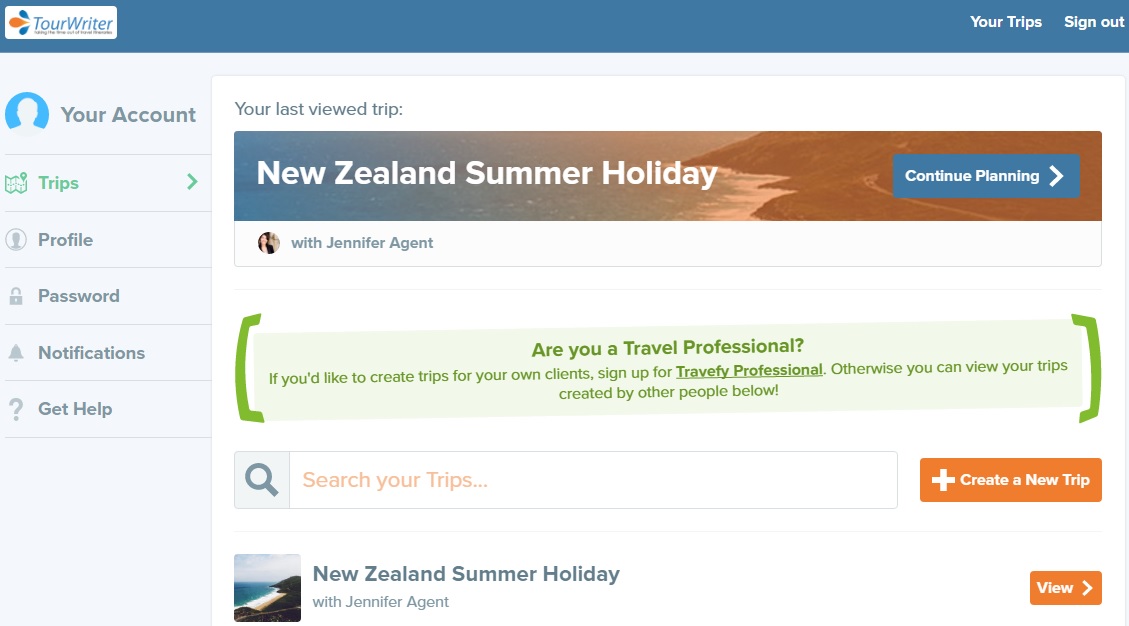
- Trips – This view shows all of the Itineraries that you have been invited to collaborate on. From here you can view the trips and also create your own trip.
- Profile – Edit your display name and email address, and add a photo.
- Password – Change your password.
- Notifications – Choose which notifications you would like to receive via email.
- Get Help – Open an email to support@tourwriter.com to ask any questions.
Itinerary Page
Like the Agent, Collaborators can see an Itinerary Page. This gives them ability to edit the Itinerary, create Polls and have Discussions. For more information on how these different areas work, please refer to the Agent’s portion of the manual:
Day Edit
Editing Bookings
Discussion
Ideas + Polls
Share/Download 
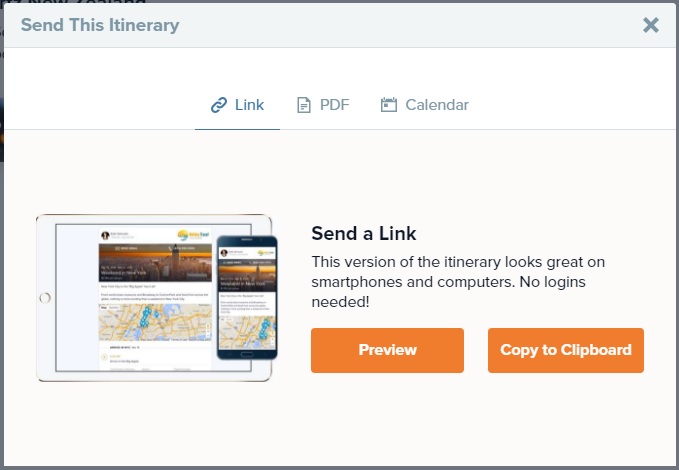
The Send This itinerary pop-up allows you to share a view-only version of the Itinerary. The pop-up gives you three options to do this:
- Link – This version allows you to preview what the Itinerary will look like, just click the Preview button and the Itinerary will open in another internet browser tab. To copy the link, which you can copy straight into an email, click the Copy to Clipboard button. Next open the applicable email, and simply paste the link. Clients who receives this link will be able to view the Itinerary online. If any updates are made to the Itinerary, it will update the link as well.
- PDF – This version allows you to generate a PDF and then download a copy. You are provided with two options: Condensed and Expanded. The difference is that Expanded PDFs will show one day only per page, while Condensed PDFs will put more than one day per page, if it can fit. PDFs are the best option to use when printing the itinerary.
- Calendar – Sync your Itinerary with a native calendar app on an iOS device, Mac or PC.
