The new Content Rules Engine allows you to define exactly which publishing content is pushed to Travefy. You can create numerous templates for the different stages of your itinerary creation process, as well as set different rules for different languages or audiences. Content rules are created as part of the Travefy Setup process.
This Post Covers:
- How to set up a Content Rule Template
- How to use a Template
- An example of a template, including notes about what each field is for
Content Rule Template Setup
- On the Bookings List, go to Tools > Push itinerary to online…
- Click Content rules…
- The Content rule setup window will appear.
- On the left, under Rule Templates, click the
 and give your template a name. E.g. Quotation or Final Itinerary.
and give your template a name. E.g. Quotation or Final Itinerary.


- On the right, click the
 to Create new Content rule record.
to Create new Content rule record.

- Use the drop down options to specify the Service Type name, whether you want to display Supplier or Service level content for that Service Type, Content Type and whether you want a Publishing Quick Note displayed before or after the publishing content, or not at all.

- Click Save Template.
- Add additional Rule Templates by following steps 4-7.

- Back on the Upload Itinerary to Online screen, select the Template Name from the Choose Content rule template drop down before following the steps for Pushing an Itinerary to Travefy.
Example
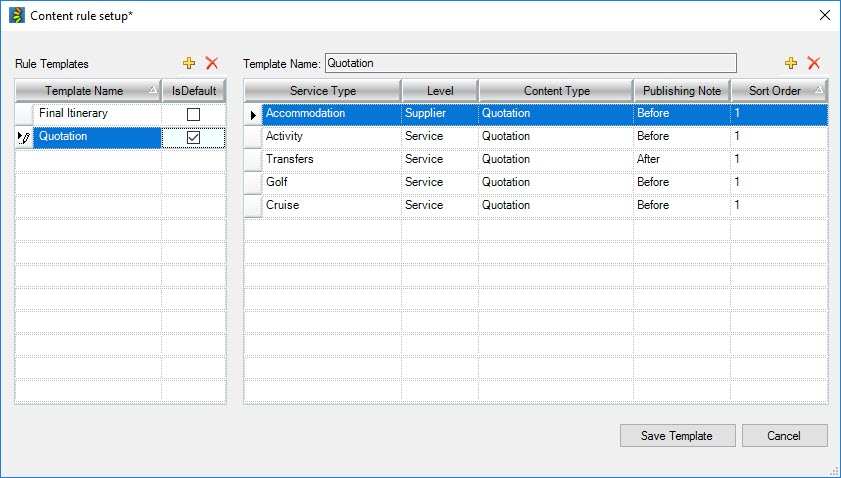
An example of a Content Rule Template is included below:
In the above image, we are looking at the Quotation Template.
Accommodation – The first line shows that accommodation publishing content will be used in Travefy. It will use the Supplier Level content, which is publishing content that is loaded for the overall Supplier (rather than a Service option). It will use the Quotation Content type, which is the content loaded for quotations (rather than final documents etc). Any accommodation publishing notes will come Before the publishing content.
Activity – Activity publishing content will be used in Travefy. It will use the Service Level content, which is publishing content that is loaded for a specific Service (rather than an overall Supplier). It will use the Quotation Content type. Any activity publishing notes will come Before the publishing content.
Transfers – Transfer publishing content will be used in Travefy. It will use the Service Level content, which is publishing content that is loaded for a specific Service (rather than an overall Supplier). It will use the Quotation Content type. Any transfer publishing notes will come After the publishing content.
The Sort Order field is a new feature which allows for additional content of the same type to be ordered. Find out more about this field here.

