The November 2016 release has seen many exciting enhancements to the Tourwriter Groups module. Most notably, Pax Breaks can now be setup and viewed on one screen – the Bookings List. This removes the need for the Quote tab.
For those customers currently using the Quote tab to create group quotes, please note that all new itineraries created in version 2016.11.23 onward will not display the Quote tab by default, but it can be easily re-enabled by following these steps.
- On the Bookings List tab, go to Tools > Setup group configuration
- Check the ‘Use OLD Groups’ box
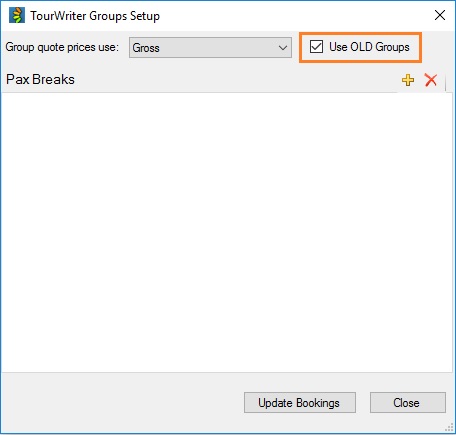
- Please note that you should not enter pax breaks using the Setup group configuration screen. A warning will appear ‘Warning: enabling OLD groups on a NEW groups itinerary, could cause price change when Bookings > Quote tab is entered’.
- Click OK
- Click Close on the Tourwriter Groups Setup screen
- The Quote tab will be enabled
- Save, and continue to load your Pax Breaks on the Quote tab.
Any Itineraries with existing Quotes created prior to the November 2016 release will still be visible, so you can easily see old quotes in the format they were created in.
