This post gives you an indication of what your client will see when you share your itineraries with them, both online, and via the mobile app.
Online Itinerary View
A Client can only view an Itinerary when they have been provided with a link. They do not have any options to make edits, which means that they also cannot see your Home Page or Edit Itinerary screen, only the Itinerary itself:
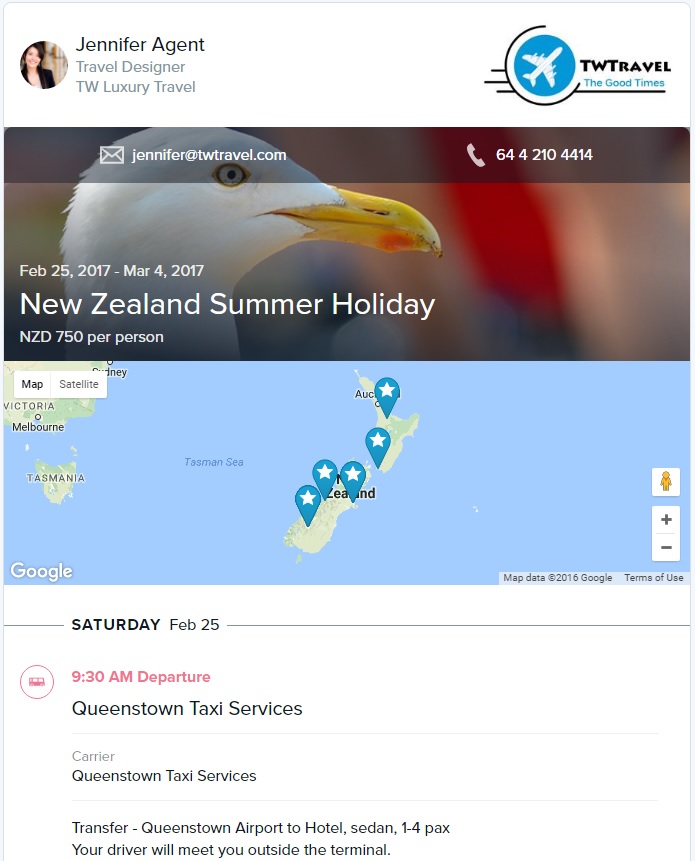
If the Agent has set the Itinerary to Unpublished, the client will see a message saying that the Agent is working on the Itinerary, and provides the Agent’s email address and phone number as contact details.
In this web based view (not on the Mobile App), the client does not have a way to message the Agent directly from the Itinerary. Instead, they would have to send their own separate email.
