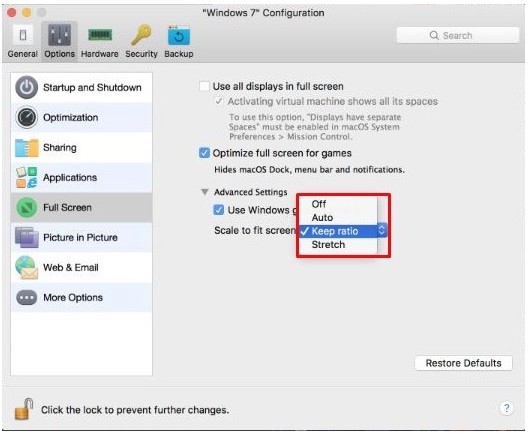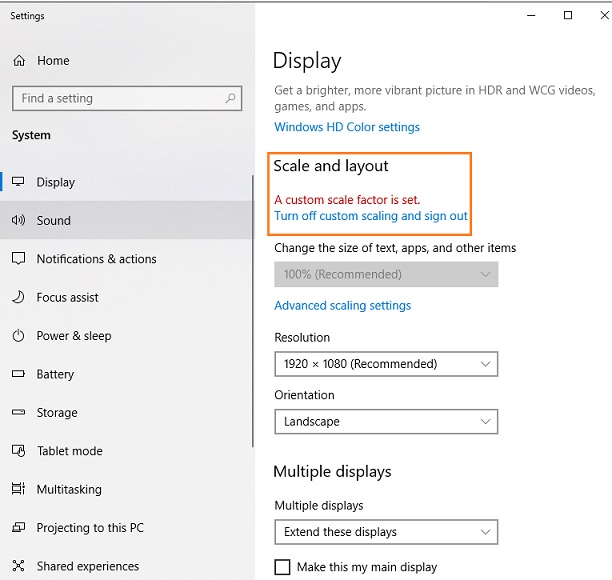The Bookings Tab comprises the List Subtab and the Quote Subtab. The List Subtab is used by all Tourwriter users to compile a list of bookings, which together ultimately form an Itinerary. The Quote Subtab is used by Tourwriter Groups users, to compile per-person pricing based on multiple Passenger ranges and to calculate single supplements.
Display settings for Mac users.
As a Mac user, you may see the right vertical scroll bar on the Bookings tab disappear. This happens when your Windows screen resolution reverts to match the resolution on your Mac screen. The Windows Display setting locks a custom scaling size that cannot be changed.
Solution: Disable the Dynamic Resolution feature on your Virtual Machine configuration.
1. Ensure you turn off your Virtual Machine.
2. Switch to your Parallels desktop.
3. Head to your virtual machine’s Configuration > Options tab > Full Screen
4. From the Scale to fit screen drop-down list select Keep Ratio.
5. Now turn on the Virtual Machine to start your Windows operating system and head to Windows Display Settings
6. Under Scale and layout, you’d see the following message “A custom scale factor is set“. Select the option Turn off custom scaling and sign out
7. After you sign back in, change the Scale and layout size to the (Recommended) size
8. Restart Tourwriter.
To learn more on how to change custom screen resolution in Full Screen mode on your Parallels Virtual Machine, click here.