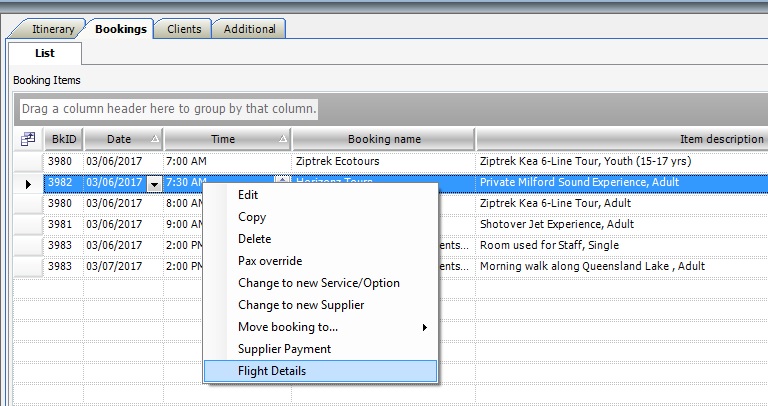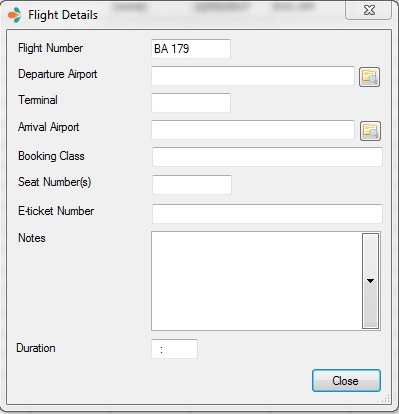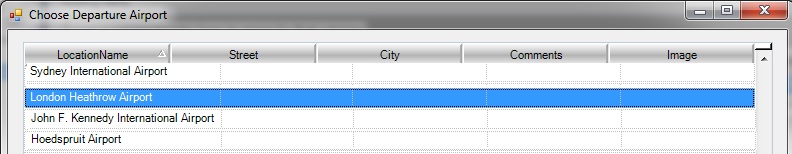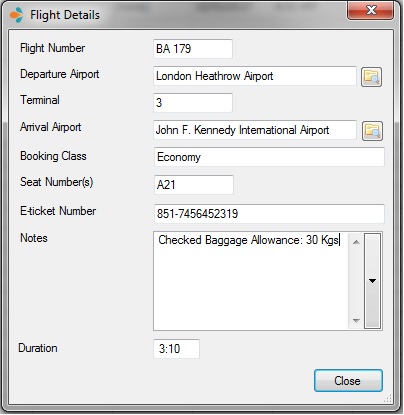New Flight Details feature allows you to store flight information in dedicated fields. To access flight information in an itinerary, right-click a Booking Item and choose Flight Details. This will open a Flight Details window that allows you to enter flight information for a booking item.
Fields in the Flight Details Window
Flight Number: Enter the Flight Number in this field.
Departure Airport: Information here can be pulled from the Booking Location Chooser popup window. This window provides a list of all the Pick up and Drop off locations entered at Supplier level through a Location Card. To enter an Airport Location to the existing list of Locations, double-click a booking item, go to the Details tab, and click the ![]() sign. This opens a list of all the Pick up and Drop off locations added at the Supplier level. Choose an Airport location from the existing locations. If you want to add a Pick up or Drop off location to the Booking Location Chooser popup window, open any Supplier, go to the Details tab, click the
sign. This opens a list of all the Pick up and Drop off locations added at the Supplier level. Choose an Airport location from the existing locations. If you want to add a Pick up or Drop off location to the Booking Location Chooser popup window, open any Supplier, go to the Details tab, click the ![]() sign and choose a Supplier or a Service level location to add to.
sign and choose a Supplier or a Service level location to add to.
Terminal: Enter the details of the Terminal you will be boarding from.
Arrival Airport: Arrival Airport allows you to choose from the list of Locations entered at the Supplier level. Or just type it in.
Booking Class: This is to record whether the flight has been booked First class, Business class or Economy class etc.
Seat Number(s): Add your seat number here. For multiple passengers, enter comma separated seat numbers.
E-ticket Number: Enter your E-ticket number in this field.
Notes: The notes field lets you add additional flight details that can be shared with the passenger.
Duration: Enter the flight duration in hours and minutes.