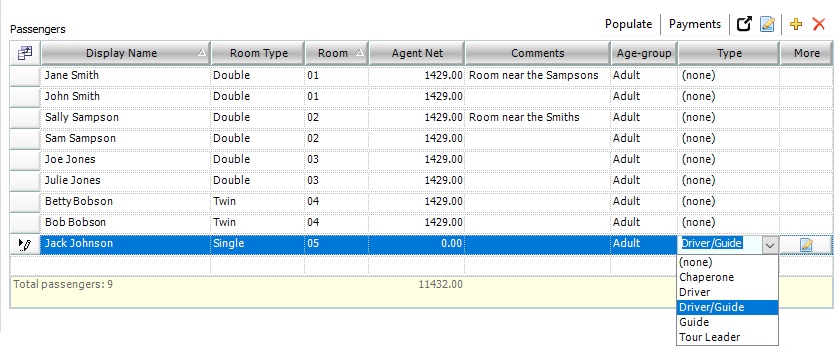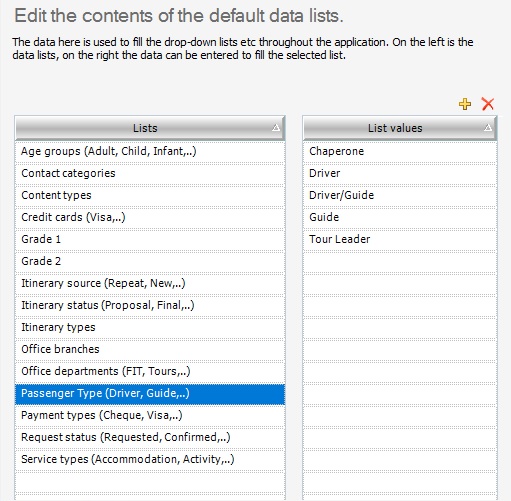The Passenger Type field can be accessed in the Itinerary > Clients Tab > Details Subtab > Passengers grid. This field is designed to help with categorizing Passenger Types in Group itineraries and can be used in conjunction with the existing Age-group field.
Enable this field in the Passengers table by selecting the Field Chooser ![]() in the top left corner of the Passengers grid and tick the ‘Passenger Type’ field.
in the top left corner of the Passengers grid and tick the ‘Passenger Type’ field.
Passenger Type setup
Define Passenger Types under Tools > Setup > General lists > Passenger Type.
To add to this list click ![]() and type over the new line and to delete a line highlight the row and click
and type over the new line and to delete a line highlight the row and click ![]() .
.
To include the Passenger Type field in booking emails to suppliers e.g. on Rooming Lists, please see this help file.