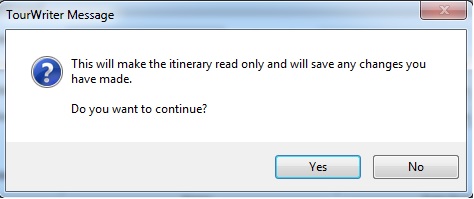Read only?
Once an Itinerary has been finalised and payment has been received, this box can be ticked to ensure further changes cannot be made to the Itinerary. Once the box has been ticked, a Tourwriter Message window pops up prompting you to save.
Selecting Yes to this message will grey out the Save and Save & Close buttons on the Toolbar, preventing the ability to save any future changes to the Itinerary. The ability for a user to enable/disable the Read only? tick box is controlled by User Roles permissions (Tools > Setup > Account Types). See Itinerary read only tick box in Permissions in selected Role field.