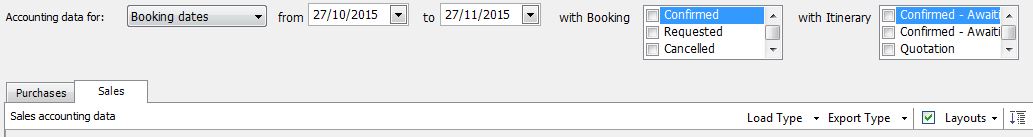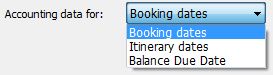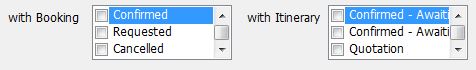The Additional Menu offers the option to export purchases and sales for multiple Itineraries at once by date range, booking status and itinerary status, rather than on an individual Itinerary by Itinerary basis.
See Tools > Additional > Accounting > Accounting Export Tab
Choose whether you want to export your accounting date by Booking dates or Itinerary dates:
Select the date range you wish to export accounting data for:
Tick one or more fields within each of the status options.
This process uses the same steps and accounting export templates as you follow in the Itinerary > Additional > Accounting Tab.
IMPORTANT – You must Edit your sales at the individual Itinerary level (Itinerary > Additional > Accounting > Sales > Edit Sales) before you will be able to export your Sales from the Bulk Accounting Export Tab.
For further information or to receive one-on-one Tourwriter Accounting Integration training, please contact support@tourwriter.com or your Tourwriter Customer Success Executive.