Error
“Your Tourwriter License has been exceeded (60 minute period). Data is read only.”
This alert opens when you log into Tourwriter and pops up each time an Itinerary or Supplier is selected.
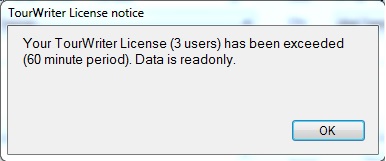
This alert is due to the maximum number of Users on your Tourwriter license being exceeded. Tourwriter checks the maximum number of Users allowed on your license and then sets everything in Tourwriter as Read Only (the Save button is also disabled) for the user that just logged in.
In the above case, the license is valid for 3 concurrent users: User 1, User 2 and User 3 are all logged-in to Tourwriter successfully, at the same time. When User 4 tries to login, they receive the license warning and will be locked out for 60 minutes. They can still be logged into Tourwriter, however cannot make any changes, and will be alerted each time an Itinerary or Supplier is selected.
Resolution
Contact your Customer Success Executive at Tourwriter to purchase an additional User, or to discuss your license requirements further.
