Error:
Client payments and refunds table changes format and does not allow edits, as per the below image: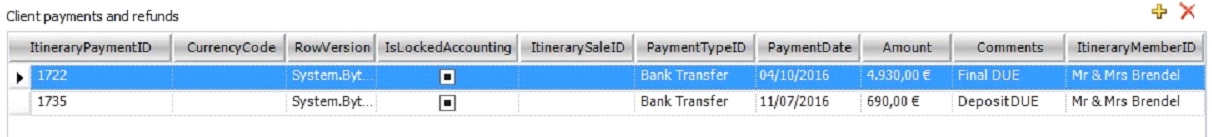
Resolution:
You are now able to reset your default settings. Go to Tools > Setup > My Account Details and click Reset Default Settings.
IMPORTANT: Please close all tabs (including start page), so your workspace is clear before doing the reset.
All .xml files under C:\Users[Username]\AppData\Roa
