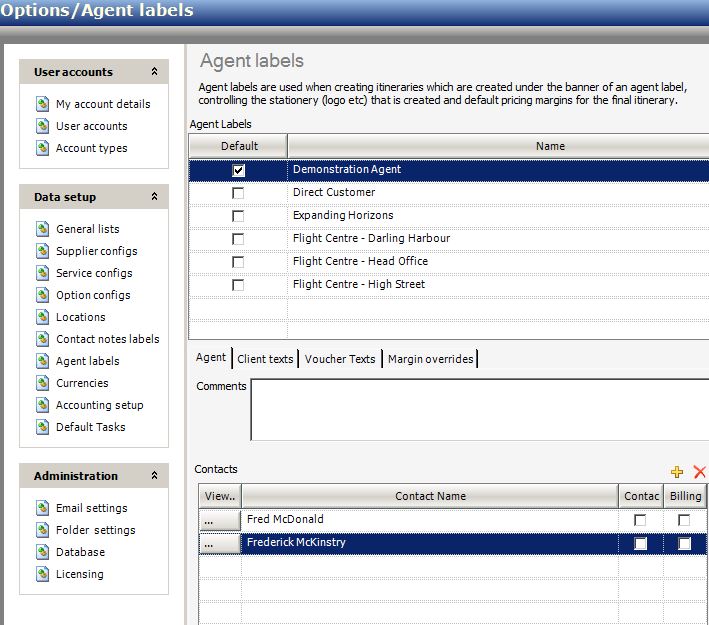Below are the steps required to link existing Contact/s to an Agent label:
- Click Tools > Setup > Agent labels.
- Click on Contacts within the Sidebar Menu of Tourwriter.
 In Agent Labels, select (highlight) the Agent label Name that you wish to add Contacts to (Demonstration Agent has been selected/highlighted in the example below).
In Agent Labels, select (highlight) the Agent label Name that you wish to add Contacts to (Demonstration Agent has been selected/highlighted in the example below).

- In the Contacts Menu click on an individual Contact (see Frederick McKinstry contact below, for example), or bulk-highlight required Contacts, by holding down the Shift key and selecting the Contacts. Then drag and drop the Contact/s into the Contacts workspace located at the bottom of the Agent labels work space.
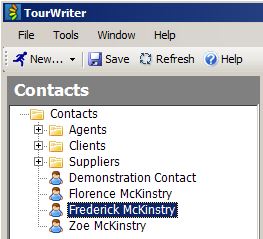 In the image below you will see that the Contact Frederick McKinstry has been dragged and dropped into the Contacts (Contact Name field) for the Demonstration Agent (highlighted Agent Label).
In the image below you will see that the Contact Frederick McKinstry has been dragged and dropped into the Contacts (Contact Name field) for the Demonstration Agent (highlighted Agent Label).