Accommodation
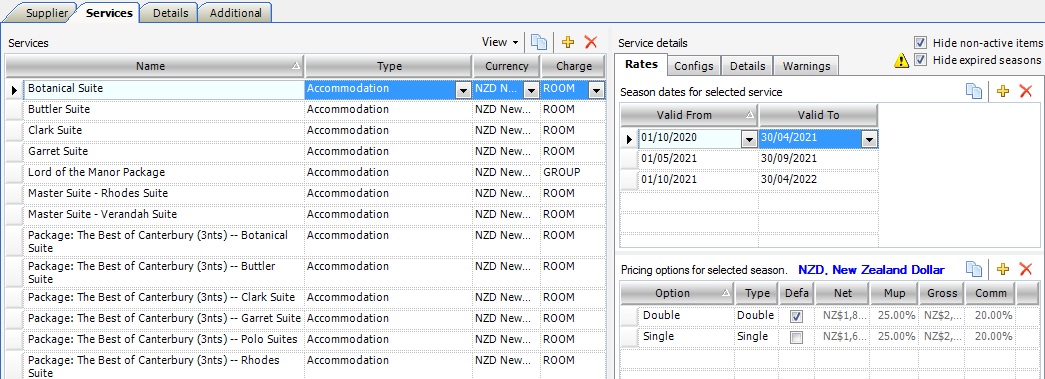
Recommended Rules for Loading Accommodation
- In the Type field, under Services, select Accommodation from the drop-down options
- In the Charge field, under Services, select ROOM
- As the Charge Type is ROOM, the Type field in Pricing options for selected services is based on room type, eg. Double, Twin, Quad etc.
- Tick Double as the Default (assuming Double is your most commonly sold room configuration – see additional note below).
Choosing your Default
Choose your most commonly sold configuration, either Double or Twin. Noting that the Default you choose, will need to be consistently applied throughout your database as your Pricing option Type Default for services sold on a per ROOM basis.
Assuming you have chosen Double as your Default, the ONLY situation where you would have a different Option Type ticked as your Default, is if the Accommodation Supplier you are loading does not offer a Double Room, and only offers Twin Room. In this case (ONLY), you could tick Twin as your Default.
Meals
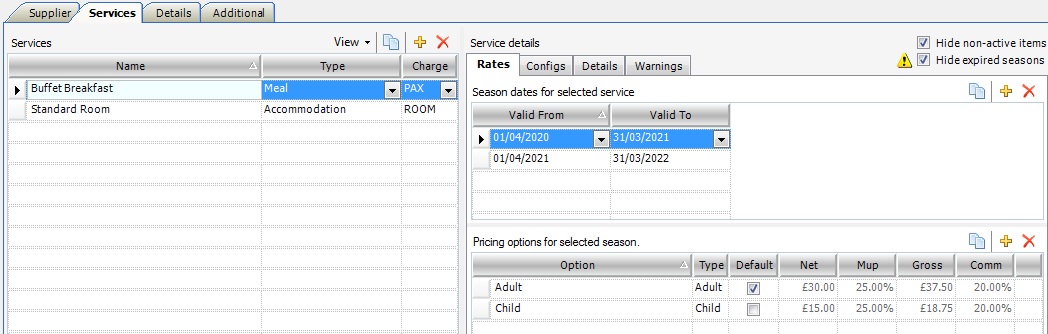
Recommended Rules for Loading Meals
- In the Type field, under Services, select Meal from the drop-down options
- In the Charge field, under Services, select PAX from the drop-down options
- As the Charge Type is PAX the Type field in Pricing options for selected services is Adult, Child etc.
- Tick Adult as the Default
