Rental Cars
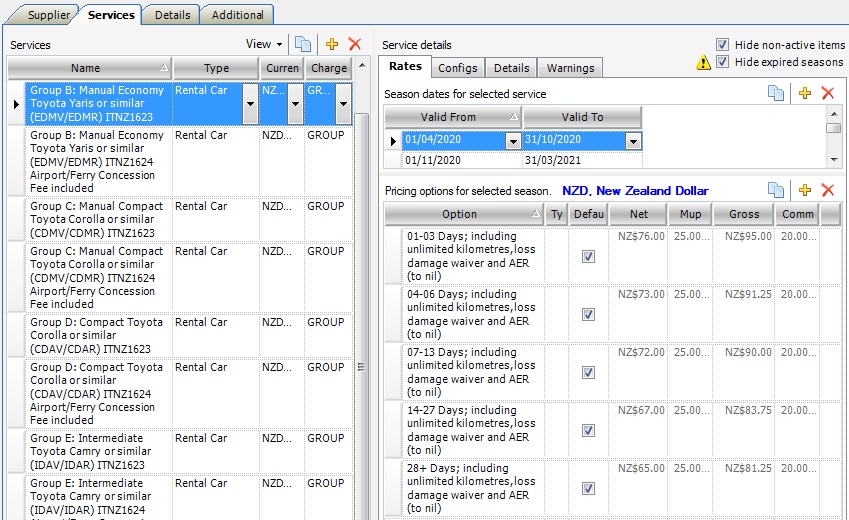
Recommended Rules for Loading Rental Cars
- In the Type field, under Services, select Rental Car from the drop-down options
- In the Charge field, under Services, select GROUP from the drop-down options
- As the Charge Type is GROUP the Type field, in Pricing options for selected services, is left empty for every Option line loaded
- Every Option should have the Default ticked
Motorhomes
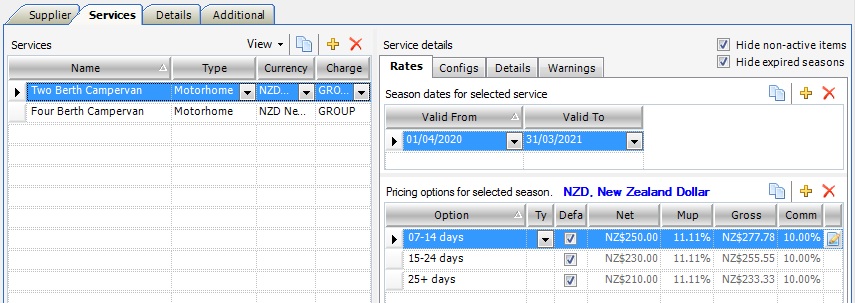
Recommended Rules for Loading Motorhomes
- In the Type field, under Services, select Motorhome from the drop-down options
- In the Charge field, under Services, select GROUP from the drop-down options
- As the Charge Type is GROUP the Type field, in Pricing options for selected services, is left empty for every Option line loaded
- Every Option should have the Default ticked
Additional Note
In the above image you will see that Currency has been enabled. This is because this client’s database is in AUD. Given this, everything that is not in AUD needs to have the currency showing.
When you enable Currency under Services, two associated changes appear in the Pricing options for selected seasons;
- In the Net and Gross fields the amounts now have NZ in front of the “$” sign
- NZD, New Zealand Dollar appears after Pricing options for selected seasons, so that the user can easily identify that this Service is being sold in a different currency.
