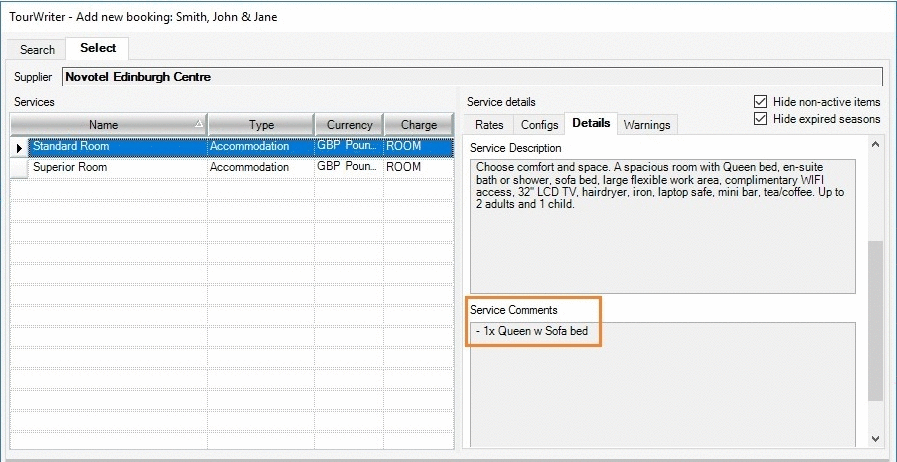The Details Subtab is used to load information relating to the start and end times for various Services, together with any associated notes. There are also a useful free-format Service Description and Service Comments fields on this tab.
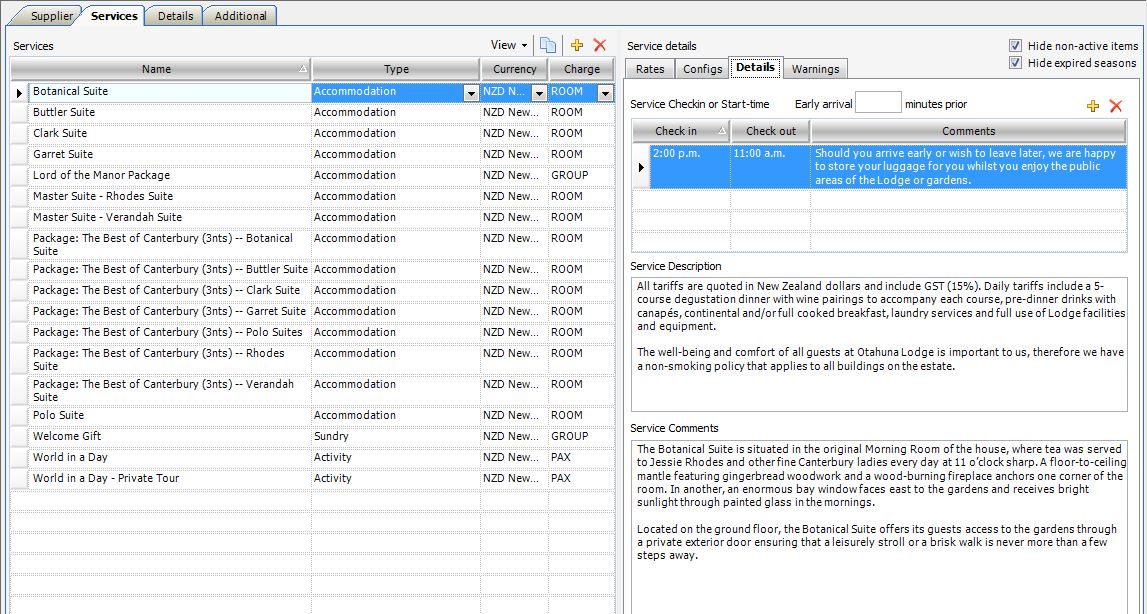
Service Check in or Start-time
This is an active field (i.e. the data loaded here populates other areas of Tourwriter). Service Types and their associated Start Text/End Text configurations for this field are located in Tools > Setup > Service configs. Times are displayed in the 12 hour clock (only).
Examples for the Check in and Check out fields:
- Accommodation – Check in/Check out (as shown above)
- Activity – Start time/End time
- Rental Car – Pick up/Drop off
Comments
This field is extremely useful for activities that have multiple departure times and/or multiple seasons. If information pertaining to this is entered in the Comments field, it allows the user to select the appropriate departure time for the client’s itinerary when creating an itinerary, saving the user from looking elsewhere (e.g. contracts or websites) for departure time/s (e.g. “Mon, Thu only” or “Summer only” or “Only one departure each day”).
IMPORTANT – All information loaded for each Service Name will be copied over to a new service only if you copy the service line to make the new Service. However, it will not be included if the Service is entered as a new line.
Early Arrival / Minutes Prior
Use this field to detail the number of minutes prior that a client needs to arrive at an activity, accommodation or transport to check-in.
Service Description and Service Comments
These fields are passive (i.e.for internal use only) and provide a convenient site for loading important reference information for each Service.
When adding a booking to your itinerary, quickly compare two services by clicking the Details tab as you switch between the services.